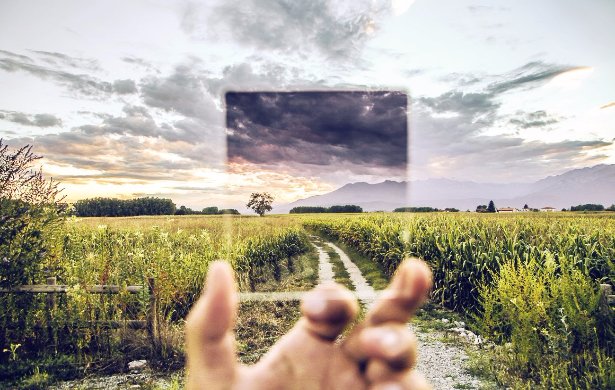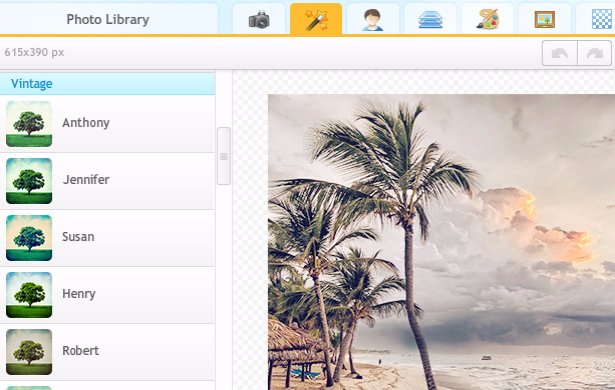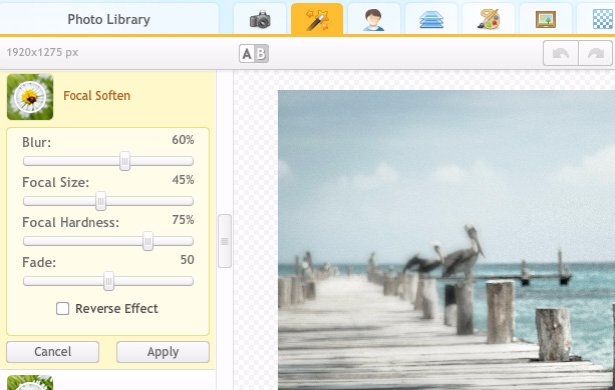iPiccy Photo Editor is here to provide you with as many tools as we can to fit any particular situation you may find yourself in. So we are proud to present you with our variety of different effects you can apply. With effects as fun as snowfall, as classic as sepia, and as advanced as fancy focus, we're sure you will be able to apply exactly the effect you have in mind.
There's Always An Appropriate Picture Effect
Whether it's a time for remembering, a time to stand up for something, or a time for being silly, there is an appropriate photo effect to use. Whatever the moment may be, there will always be an appropriate photo effect to use to truly bring out the special part of that picture. Something that can truly accent and add the correct punctuation to a moment captured forever by a photo. If a picture says a thousand words, a photo effect can add a thousand more.
However, it is worth noting that you should not simply go throwing photo effects around. Test them, experiment, and take a calculated approach. If it adds something productive to your photo you will feel it, if it doesn't don't shoehorn that effect in, try something else.
Don't Be Afraid To Try Different Picture Filters
Sure the "Black and White" photo effect seems to work for pretty much every situation. Yes, if it's a classic memory the obvious filter to use would be the "Sepia" one. However, you really should not be afraid to dive deeper and experiment with other filters that you didn't previously consider. So yes, one choice might be the obvious one, but who knows what your photo may look like with a bokeh filter, that allows you full control!
Add Free Online Photo Effects In 5 Steps
Step 1: Open your picture in iPiccy
Step 2: Select the "Photo Effects" tab which is the second one on the top
Step 3: Select the photo effect you want from the list on the left
Step 4: Fine tune it, and apply it!
Step 5: Save your work, you're all done!
iPiccy Photo Editor Allows Full Control of Photo Effects
iPiccy grants you the power to completely control your photo effects and filters. If you decided you want to keep things simple and straightfoward, that is perfectly fine. The option for that is to simply select your photo effect and hit "Apply", save, and you're done. However, if you want to get more advanced and fine tune the photo effects you apply, iPiccy Photo Editor provides you with those tools. If you want to make the red more red in your "Rainbow" filter that is completely possible. If you want to increase the size of your focus ring in "Fancy Focus", that is also completely possible. If you want to add a color splash to your "Black and White" effect, guess what, it can be done. iPiccy lays out all the tools you could need to make exactly the photo effect you desired when you started on your photo editing project.