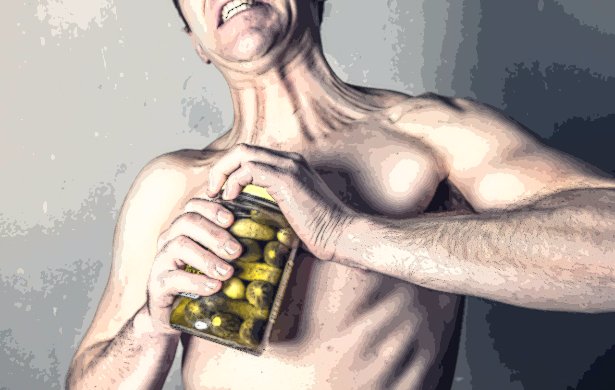The Cartoon Photo Effect has great potential to really make moments memorable and really etch that fun memory in stone. Or maybe you just want a portrait of yourself to be a little bit on the sillier side. Just because the "Cartoonizer" seems like it might just be for kids, it doesn't mean that it can't be used for remembering special moments for adults. Making a picture different, quirky, and a little bit crazy doesn't necessarily make the image immature. The cartoon photo effect can be an important reminder to not take life too seriously, have fun, and enjoy those special moments in life.
Give Your Photos Cartoon Effects In 4 Easy Steps
Doing the most basic version of cartoonizing your photo is very easy. It's accessible and doable for any users of any level of computer savvy and photo editing.
Step 1) Upload your picture to iPiccy Photo Editor
Step 2) Open the "Photo Effects" tab which is the second tab at the top, and scroll down toward the bottom
Step 3) Select the "Cartoonize" effect, and adjust the faders as you feel necessary.
Step 4) Save your work! You're done.
In the photo effects tab you'll also find tools like the posterize tool and the retro comic effect which will give you a similar effect. This will allow you different options and styles, but the same premise and basic ideas of the "cartoonize".
The Cartoon Photo Effect Can Be A Bit Tricky
If your cartoonizing didn't come out exactly how you wanted, it is possible that the color hue and distribution across the picture is a little off. This can be adjusted in a couple of different ways, but the easiest way is generally just adjusting hue and saturation again before applying a cartoon photo effect. This is possible using numerous different tools in iPiccy Photo Editor. Tools like "Curves", "Hue & Saturation", "Dodge", "Burn", and many others give you the ability to adjust your colors. Experimenting with this before cartoonizing your photos again will eventually lead to the results you are looking for from using the cartoon photo effect. Some of this is adjustable within the "Cartoonizer" effect itself, but for the best fine tuning you will be better off using other tools in preparation.
When Should You Use The Cartoon Photo Effects
In general the cartoon photo effects are more for fun and sillier moments. The effects can also be used for creating cool effects, manipulations, and edits. While this is all fairly intuitive and fairly simple when you could use it on those occasions, there are even more possibilities. However, while all of these things are very cool and fascinating, you shouldn't randomly just throw out photo cartoon effects. The cartoon photo effect is an effect best used in limited effect and really only shines in certain situations. It certainly is not an every day photo effect or tool to use. Simply put, cartoon photo effects open up numerous creative options for making fun edits, but isn't an every image tool.