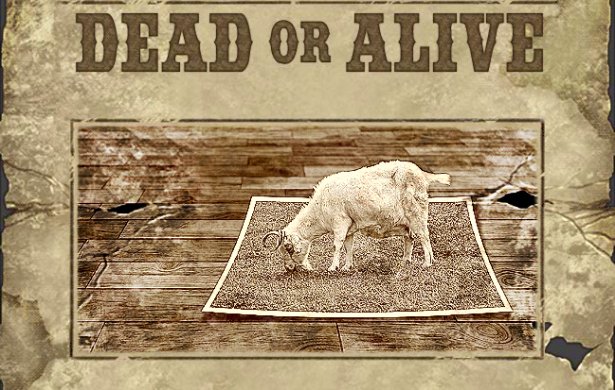Photo Booths can be a real hassle. First you have to find one, and they aren't really all that common anymore. Second you have to have the change on hand to be able to activate it, which can be a huge pain since nobody really carries coins anymore. Third, who really wants to cram in an uncomfortable photo booth? The seats are too small, the camera is always in a weird place, and it always takes pictures when you're completely and absolutely not ready. So why not take a comfortable selfie with your phone, or ask someone to take a picture of you and your friends, and add in those super fun photo booth effects afterwards? It's free, easy, and fast with iPiccy Photo Editor!
Start Using Photo Booth Effects In 4 Easy Steps
There isn't any specific one photo effect or label for a group of photo booth effects in iPiccy. However, we are referring to effects like "wanted", old photo, pop art, pencil, etc. Obviously, the types of photos you can get taken at a photo booth.
Step 1) Upload your photo to iPiccy Photo Editor
Step 2) Open the "Photo Effects" tab the second tab at the top.
Step 3) Select your chosen photo booth effect, most of those types of effects reside at the second half of the list.
Step 4) Save your work. You're done!
When You Should Use Photo Booth Effects
Any time you ever want to have fun with your photos from the convenience of your home, and not deal with a cramped, overpriced, and inconvenient photo booth you should use iPiccy's Photo Booth Effects. It's so easy to learn, quick to make, and creates way better pictures, there's no reason to not use iPiccy Photo Editor's effects instead of using a photo booth. Sure, it may take ten seconds longer to do it this way, but you also get to take pictures on your own time, in your own space, and adjust the effects however you want.